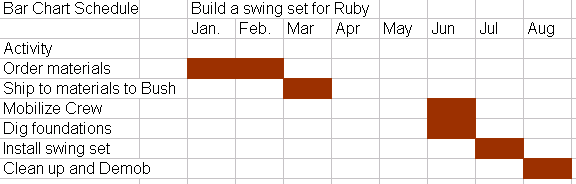
Module 8, Introduction to Microsoft Project
Microsoft Project ("MS Project") is the standard in project management software. It is not the only such tool, nor the best for some purposes, but it is in such common use that even if your employer uses a different software package, sooner or later you will need to be familiar with MS Project to communicate with others. It is a Windows program, which has a tutorial, help menus, and a jillion options, buttons, and gismos, most of which any given user does not need. We will take this week to learn MS Project. The module for next week will require you to do several problems using MS Project. That module, which covers Chapter 8, is a long module and I will place that on the website early so you can work on it in advance.
You will learn MS Project by using its built-in tutorial. Besides learning the software, the tutorial provides a good overview of project management. Some of you have no background in project management or scheduling and so below there is a very quick introduction. Also, you should read Chapter 8 through page 357 before starting the MS Project tutorial.
Quick introduction to scheduling
Scheduling starts with the Work Breakdown Structure and other project planning documents which have broken the work down into tasks (or "activities"). There may be several tasks in the project or thousands of tasks. For elementary scheduling you only need to know two things about each task. How long it takes, and what other tasks must be completed before that task can start.
The simplest form of schedule is the bar chart. This is a bar chart schedule for a construction contractor who was low bidder on building a swing set for the school in Ruby, Alaska.
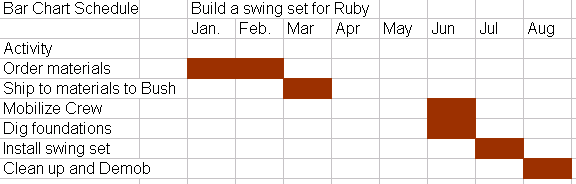
The brown bars indicate the duration of the activities. For example, we will order materials in January and February. Bar charts are often used for presentations. They are simple and easily understood by non-technical people. The chart tells us a lot. For example that we will not be doing much in April and May. We will get to the site in June and plan to be finished by the end of August. The chart implies that the crew will be mobilized and dig in June. But do they need the materials before they dig? Doesn't the mobilization (probably flying a crew to the bush) have to be complete before the digging starts? Does ordering the materials really take two months, or does it take one day to order then two months for the material to be delivered.
Use of other resources, such as money, people, or equipment, can be planned as a function of time using the bar chart in a likewise simplistic manner. Here's a spread sheet that illustrates the concept for planning and also tracking progress. Spreadsheet, see charts 1, 1(2), and 1(3). Below the bar charts are "S" or progress curves that illustrate the percentage completion planned, actual completion, and budget expended. Look at the S curve below the third chart. How far are we behind schedule? . And what % have we completed and what percent of the budget have we spent. . Now is when we .
A CPM, or Critical Path Method schedule, indicates which tasks are time-critical. That is, tasks, which, could delay the completion of the entire job. The CPM also indicates which tasks have "slack." Those tasks will not not delay the job, unless the delay is so great all the slack is used up. Being aware of tasks with slack and tasks that are critical is vital when allocating resources in order to get the most efficient job. CPM starts with the list of tasks, their predecessors, and durations. Hand calculations or software and then determine which tasks are critical. Chapter 8 of your book will give you a full treatment of this; here I just want to give you some information before you start the tutorial - some information to work with.
PERT is (as far as I'm concerned) exactly the same as CPM, except that PERT can do some calculations about the probabilistic completion times. For a probabilistic PERT, you also enter two more estimates of the duration, the optimistic task duration and the pessimistic duration. From that, using a PERT program or by hand, you can calculate "a 95% chance the project will be completed by 30 June," and so on.
Once you understand the task duration and precedents you can travel in a route parallel to CPM and construct a Gantt chart. A Gantt chart is a bar chart that got a graduate degree. It is laid out similar to a bar chart, but shows dependencies, and other useful information.