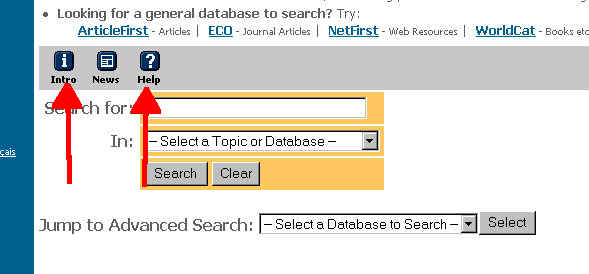
The Rasmuson Connection
Getting primary literature without leaving your computer. Help from the UAF library.
Most of the primary literature and secondary literature, except government documents, is not available from the www. Those journals are sold to libraries at a steep price. We are fortunate in Alaska and UAF that our library has the ability to get articles to you from several sources. The Rasmuson Library is committed to serving distant students and has an interlibrary loan department that is quite helpful. They can get photocopies or electronic copies of journal articles, relatively quickly. They will find entire books too, although that takes a little longer.
The process must start with a proper reference of the article or book you want. For journal articles you need to know the same information that you would need to properly reference the article in your paper: the title of the journal, the name of the article, author(s), the publication date, and page numbers.
Next you need to find out if a copy of the journal that has the article is in the UAF library. If it is in our library and you live in the Fairbanks NS Borough, you have to come to the library, read and/or copy the article yourself. Otherwise, you request the article via interlibrary loan (ILL), which can all be done electronically. The ILL website is http://www.uaf.alaska.edu/library/libweb/services/ill/index.html from which you can follow the links to submit your request. Please choose Rasmuson as your pickup library and indicate that you need Distance Delivery Services in the notes field. If you are outside the FNSB and don't have a UAF library or Polar Express card, you must first contact Off-Campus Services at fyddl@uaf.edu or 1-800-478-5348 to get a library card.
Determining if the journal you want is in the UAF library, or your local library (the UAA library if you are in Anchorage) can be done via SLED http://sled.alaska.edu/library.html Compare the volume numbers or dates from the catalogs with what you are looking for.
Here's how to both search for these articles and how to get them without leaving your computer. Go to the UAF library website http://www.uaf.edu/library/, then Library Catalogs, then OCLC first search. OCLC is a search engine of databases of the primary literature. You will have to go there and play with it yourself; it has both an Intro and Help button, start with intro.
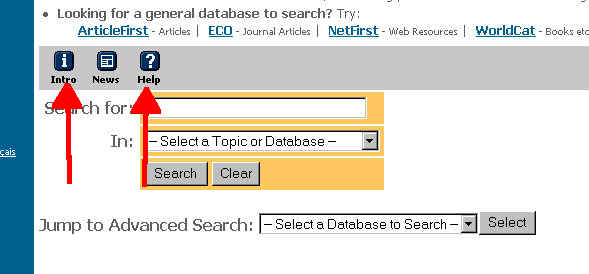
If you get a login screen, please email the Rasmuson Library reference desk at fyref@uaf.edu or call 907-474-7482 to get the login code and password.
OCLC will search one or several enormous databases and return lists of articles that match your search terms. For each article you'll find the title, authors, journal information etc. For most databases, unfortunately, there is no abstract of the article. For others there is an abstract, and for a few the entire article is available electronically, right from OCLC. If you find an article that you need, OCLC will tell you which libraries have the journal the article is in (caution, it only knows if the journal is currently carried by the library, not actually if the particular volume with your article is in the library.) You can also order the article directly from ILL, just select the article and click the ILL button on the top. Please choose Distance Delivery Services as your pickup library. Bingo.
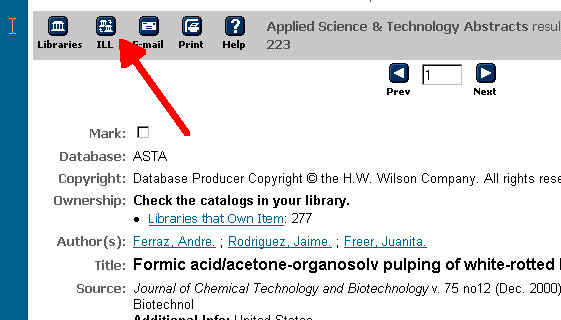
A more useful search engine that does return abstracts is CSA. You need a password, but that is easily obtained (see below). From the library page, Elmer Rasmuson Library, below Online Information Sources (where OCLC was) to Alphabetical List of Online Resources find Cambridge Scientific Abstracts. You may also go that route to find an abstract from the title and other data you found in OCLC. Often the abstract will tell you all you need to know about the paper and save you and ILL staff time, if you don't need the whole paper. For more information, and to get the necessary username and password, contact Jim Anderson, BioSciences Librarian at ffjha@uaf.edu or at 474-7442. CSA also has Interlibrary Loan requesting enabled within the databases, under "Get/Locate Item." Please choose Rasmuson Library as your location and indicate that you need Distance Delivery Services in the notes field.
UAF also subscribes to the Science Direct article delivery service. Current year issues of many journals UAF subscribes to are available for downloading. This is also accessible from the Alphabetical List of Online Resources.
For primary data about toxicology, you can use Toxline which you access through Toxnet http://toxnet.nlm.nih.gov/ .(There's lot of other neat stuff on toxnet.) Toxline will give you an abstract. Toxline is available to anyone from the Internet.
For CSA and some other UAF databases there is a complication if you are using a computer and Internet connection that is not located on UAF. The license arrangement limits use of those databases to bona fide UAF activities, which you are. But if the database program sees that you are using a computer that does not have a UAF IP address, it may reject you. UAF does have telephone connections for remote students that permit you to dial up access through your modem, so that the system thinks you have a UAF IP address. It is just a local call in Anchorage, Juneau and places that have UA rural campuses. Since you all have Aurora accounts, you are halfway there. You need to be able to access the Kerberos server, and that requires a special action of the DCC folks. (Who have always been very prompt and helpful, except that first week of school, when they were overwhelmed and you all were trying to Aurora accounts.) Probably the fastest way is to call UAF DCC Helpdesk at 474 6564 or 800 478 4667 or fax 474 2497. You will need your Aurora account user name, your student number (social security number) and be ready to give them what you want for a 6 or more character initial password. (Which can be the same as your Aurora password, the one that you don't need for Blackboard) I have talked to "Casey" and doing this over the phone should be OK.
Once you get an account and password, you can go to:
http://www.uaf.edu/dcc/help/online.html
Then down to PPP windows (or Mac) and there find detailed instructions
for dialing up. They looked like excellent detailed instructions
and you should be able to save the connection so you only do most
of the stuff once.
The local numbers are:
Anchorage 562 - 0200
Juneau 789 - 1314
Kenai 262 5806
The Kerberos server is a UA system, not UAF, but you should always try the UAF Helpdesk first.
If you have trouble with the phone connections, or an obvious
hardware problem, you could try the local helpdesks:
UAA 786 4646
UAS 465 6400
The UA Helpdesk is at 474 6306, but you should try the local helpdesks
first.
EQE 693 Homepage Module 4 Index